This is the first in our five-part series on building WordPress themes with JavaScript. Let’s kick things off with an overview of today’s web landscape and how JavaScript fits in. The vast majority of WordPress themes today use jQuery for at least something, so I’ll look at how we’re building themes today, and how we can think about using JavaScript techniques that may be less familiar.
Check out the video presentation or the written transcript below.
Screencast
A Brief History of JavaScript
What is JavaScript? In Douglas Crockford’s JavaScript: The Good Parts he describes JavaScript as the language of the browser. It enables developers to manipulate the web browser, and therefore affect users’ interactions with the browser. This is at the core of why we should even be thinking about JavaScript in the context of theming.
I’m not just talking about the DOM (Document Object Model). Of course, without JavaScript we can control what the user sees in the browser. But with JavaScript, we can interact with things beyond the DOM. We can edit the browser’s history, we can store data in the browser’s memory, and now we can even create push notifications. This takes us even further than the browser and into the user’s device.
For a long time, JavaScript also allowed us to do things asynchronously, loading things in the background while the user is doing something else. Google, via Gmail, have been doing this since 2004. At that point, working with JavaScript was prohibitively difficult, and unless you had a lot of developers and money, you didn’t generally use it in the way Google did. That said, developers did start making basic use of the Ajax techniques that Google largely pioneered with Gmail. Ajax stands for Asynchronous JavaScript and XML.
Getting Our Hands Dirty
Let’s look at some simple things we can do with JavaScript in Chrome’s developer console, using the BBC website as an example. (All modern browsers have an equivalent way of doing this.) I’m not going to use jQuery, just so we can get more comfortable with the idea of pure JavaScript.
First, we want to select something in the DOM. The two most common methods for doing this are getElementById and querySelector. They’re similar, except with querySelector we can select elements by their class. As its name suggests getElementById only allows us to select elements by their ID.
With something selected, we could now change pretty much anything about it. This is basically what jQuery does behind the scenes.
jQuery etc.
I’ve mentioned jQuery a few times. Years ago, many felt JavaScript was arcane and hard to understand. There were a lot of browser inconsistencies and compatibility issues. The jQuery project, which kicked off in 2006, tried to abstract the difficult problems with JavaScript, and allow people to more easily make use of it. At its essence, jQuery is a library of abbreviations. A great introduction to jQuery is the website YouMightNotNeedjQuery.com.
When this site first went live it was the butt of a lot of jokes, but it’s actually quite a useful resource. On the one hand we can see how jQuery really does shorten how much code we need to write, but sometimes the jQuery version is no shorter than pure JavaScript. Occasionally, the jQuery way is even slightly longer, such as with outerHTML.
I’ve used jQuery a lot in my time as a developer and while it can be useful, I do believe that jQuery can restrict those using it to what it is able to do. I also think that because of jQuery, a lot of developers remain mostly unfamiliar with JavaScript itself.
It’s also worth noting that there are/were some other players in the same field as jQuery, for example MooTools and YUI.
A Whole New Node
In 2009, JavaScript saw the start of a bit of a renaissance, as Node.js landed, which allowed you to run a server with JavaScript. The JavaScript renaissance really hit its stride in 2011 with the arrival of npm, the Node Package Manager. This was huge because it made it trivial to create and distribute JavaScript modules. In a way, npm is like a JavaScript version of the WordPress plugin repository. Since Node’s arrival, lots of new JavaScript libraries and frameworks have come onto the scene including Backbone, Ember, Angular, and React.
These new libraries and frameworks have made it easier for developers to create quite impressive app-like websites with JavaScript. At the same time, many of the browser inconsistencies and compatibility issues with JavaScript have been ironed out. We are now in a position with JavaScript where we can take pretty much complete control of the user’s experience on our websites. The one missing piece of the puzzle in the context of WordPress is data. Yes, we can manipulate the DOM and move things around, but how do we get the data from WordPress? That’s where the REST API comes in, and that’s what I’ll be focusing on in the second part of this tutorial.
The Series
- JavaScript, jQuery and the web landscape today
- Introducing REST APIs
- Challenges in JavaScript-Based Theming
- Bringing React into our theme
- Et voila, a JavaScript WordPress theme that uses the WordPress REST API

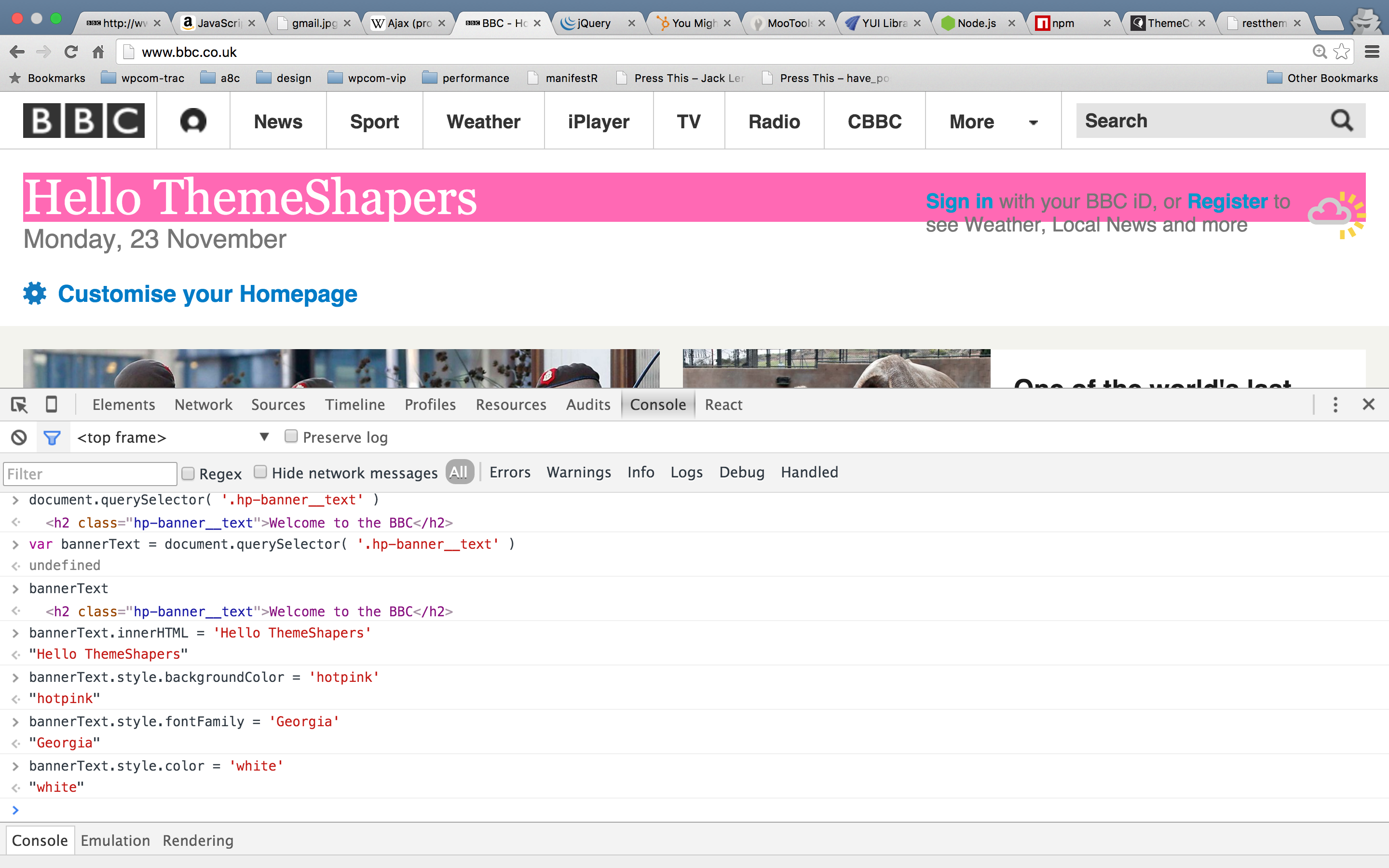
4 responses
[…] JavaScript, jQuery and the web landscape today […]
This intro is really promising: with the context explained so well, I now have a much clearer idea of what this REST API could be all about when it comes to WP themes. Thank you, I so look forward to what’s coming next 🙂
[…] back to our tutorial on building themes with JavaScript. In part one, we considered the JavaScript web landscape and looked at where we are today. I suggested that while JavaScript lets us render content in new […]
[…] to part three of our tutorial on building themes with JavaScript. In part one we considered the JavaScript web landscape and where it leaves us today. In part two we looked at the forthcoming WordPress REST API. In part three, we’ll will […]