There’s been an exciting discussion happening around the changes that Gutenberg will bring to themes. At Automattic, we’ve begun to prepare for Gutenberg by reevaluating our theme design and development processes.
As part of that work, I did some thinking about how I might start designing a block-driven theme today and what sorts of resources I’d want to have. The most important thing that came to mind was a way to access and customize all of the core Gutenberg blocks with a few clicks. This would allow me to quickly test and iterate on block design without having to dig into code. I do a good deal of my design work in Sketch, so I began to search for a way to make this possible there.
Luckily, there are already a few Gutenberg-related Sketch files in the wild. The Gutenberg Contributors page on GitHub and the Design Principles & Vision page on WordPress.org are great places to start. These are mostly aimed at the Gutenberg editing interface, however, and didn’t quite accomplish what I was looking for, so I ended up building a new file instead:
This new Sketch file contains symbols for all of the default Gutenberg blocks (with the exception of all the embeds, since those aren’t very customizable). With this set of symbols, it’s possible to quickly build a layout composed entirely of Gutenberg blocks using Sketch:
It’s actually pretty fun to use! In a way, it’s Gutenberg — but for Sketch. 😄
From here, it’s easy to start customizing styles:
I took this method for a spin and tried to mock up a theme for an imagined restaurant. To get started, I built out the page structure using default Gutenberg blocks:
From there, I started doing some light customizing. I cut myself off after a while, but the end result looked fairly decent:
I find this pretty cool. It’s an example of what a block-driven theme might look like with just a little bit of CSS customization.
From here, I could easily keep going and put together a complete, modular design system for this theme by customizing the rest of the Gutenberg blocks. I could view the blocks all at once on the Symbols page, and quickly build out a wide variety of layout options to make sure my styles held up to intense layout customization.
I almost ended there, but I decided to confront a lingering concern I’ve had about Gutenberg: I’ve feared that if we lean too much on Gutenberg for theme layout, we’ll end up with lots of very similar, “blocky” themes. The restaurant site I designed above looks fine, but it’s also clearly made of blocks. I wondered if it’d be possible to create something more experimental using this same Sketch file as a base.
So I took another stab at a pretend site design (this time for a band named Superserious), and forced myself to break out of the blocks a little more. Again, I began with a pure-Gutenberg layout:
But this time, I was much more aggressive in my customization and aimed for a more tailored mobile experience with bold typography:
This was a fun exercise, and it helped allay my fears a bit. That first Cover Image has all the usual pieces, but they’re styled in a very opinionated way. The rest of the blocks are fairly standard, but they still stand out because they exist within a heavily stylized, off-balance frame. The overall effect is drastically different from the theme in the previous exercise.
This process was very useful for me, and I’d love to see if it’s useful for the rest of the community as well. You can download and contribute to the Sketch files here:
https://github.com/Automattic/gutenberg-themes-sketch
The repository includes a basic Sketch file with just the symbols, plus all the text hierarchy styles (H1, H2, etc). I also created a library file in case that’s preferable for anyone. We hope to update these files periodically, and would love to hear feedback from others who use them.
In the meantime, we’ll keep experimenting with ways to design themes in this new Gutenberg-based future.
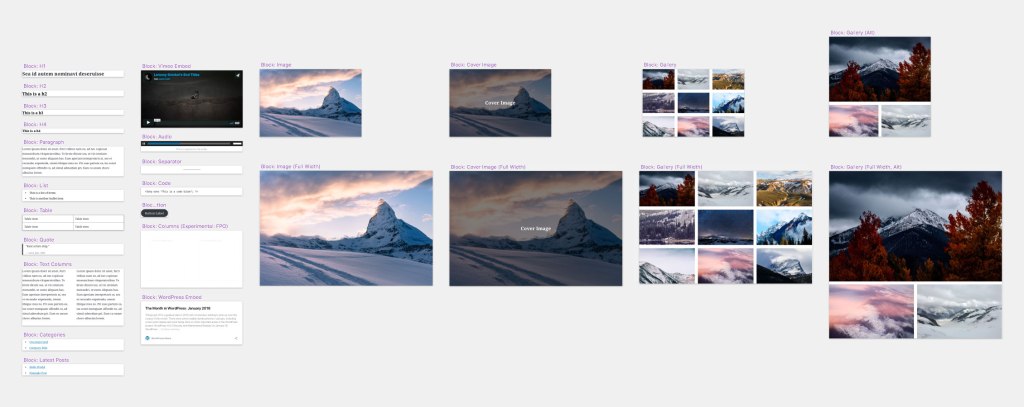
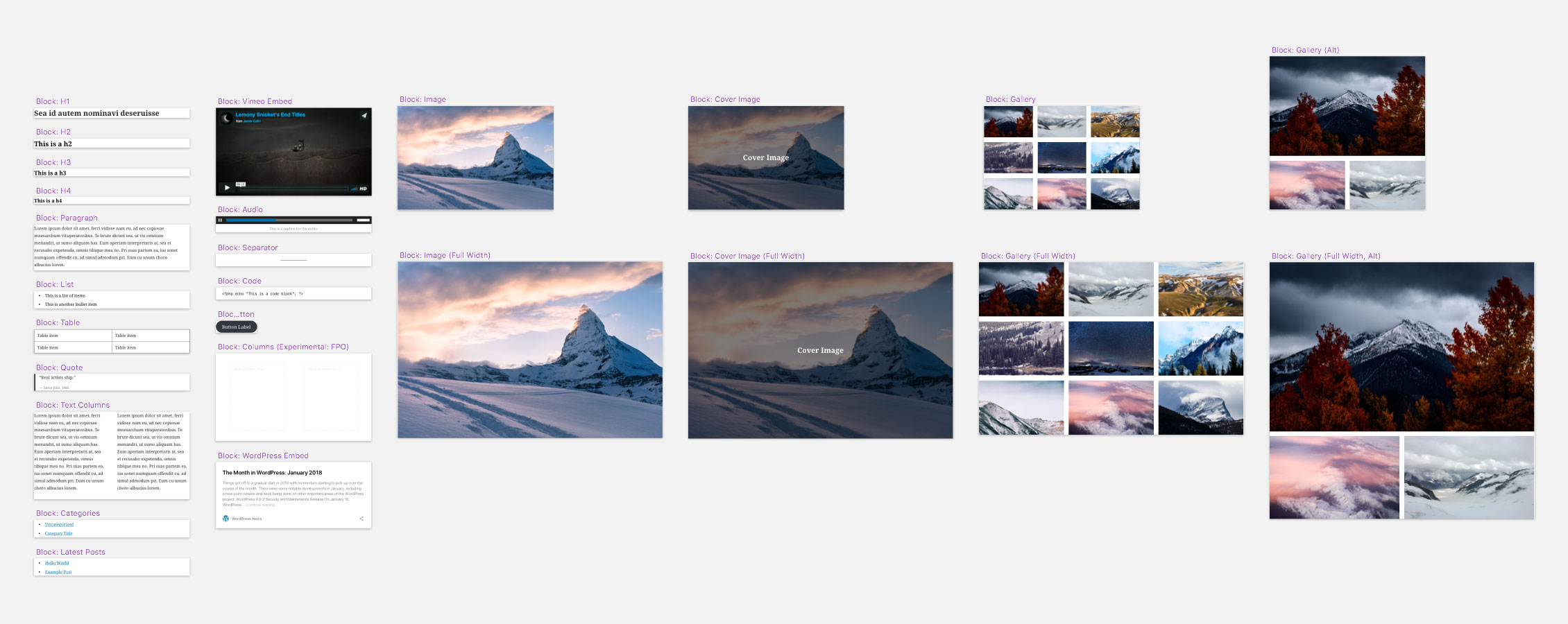








5 responses
Can’t wait for the Gutenberg 🙂
If someone makes a similar thing without the need for a mac only app, I’d read it with serious interest. Got to sketch app, clicked ovr and double checked, yep still mac only – done with this page.
Hi there! If you’re on Windows or Linux, you may want to give Figma a try:
http://figma.com
Figma is a browser-based design tool, and it can import Sketch files. I did a quick test with the “Gutenberg Block Symbols.sketch” file, and it imported nicely. I hope that’s helpful!
Lunacy Editor is a better alternative to use sketch files on Windows. https://icons8.com/lunacy
Reblogged this on How to Theme WordPress.